Many of the recent Android phones with Arm GPUs are built by Vivo. I commonly get developers asking how to get Android logcat working normally on these phones because, by default, no application logging is emitted.
What is happening?
The lack of application logging is caused by a custom Vivo service that can capture logcat data and send it (when the user approves) to a remote support agent. This is used for consumer tech support for their production devices.
The loss of logcat doesn’t impact normal consumers very much at all, but it is a frustration for developers trying to use these devices as platforms to create new applications! Luckily it is possible to disable this and get logcat working normally.
The instructions below were tested on a Vivo X200 Pro.
Enabling logcat
-
Open the phone keypad and dial
*#*#112#*#*. This will open the log collection settings application. -
Tap the “General” button to open the log recording utility:
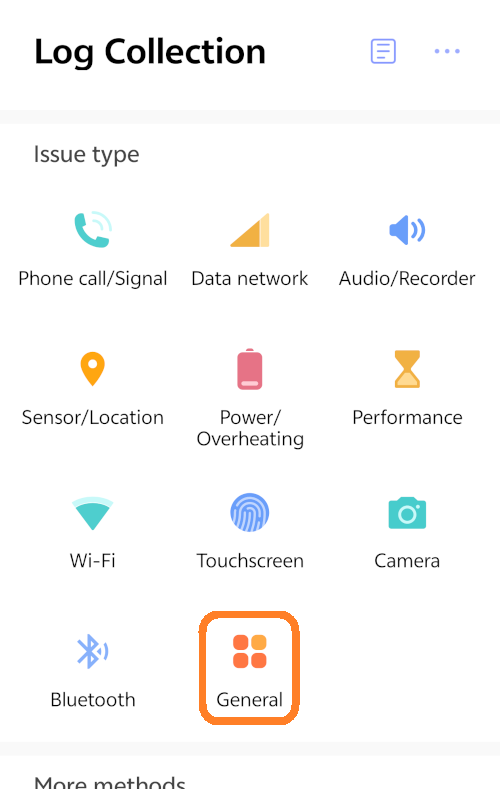
-
Tap the “Start Recording” button to enable logcat.
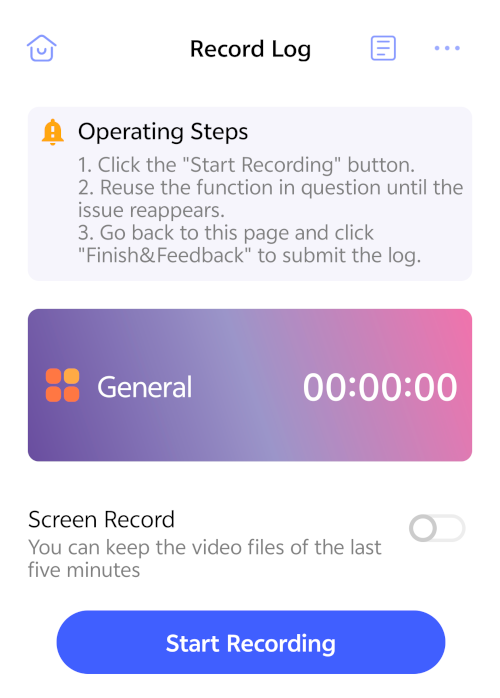
-
Minimize the log collection settings application and do your development using logcat over
adbor via other tools as you would on other Android devices. -
When you have finished switch back to the log collection settings application and tap “Stop&Back” to discard the collected logs.
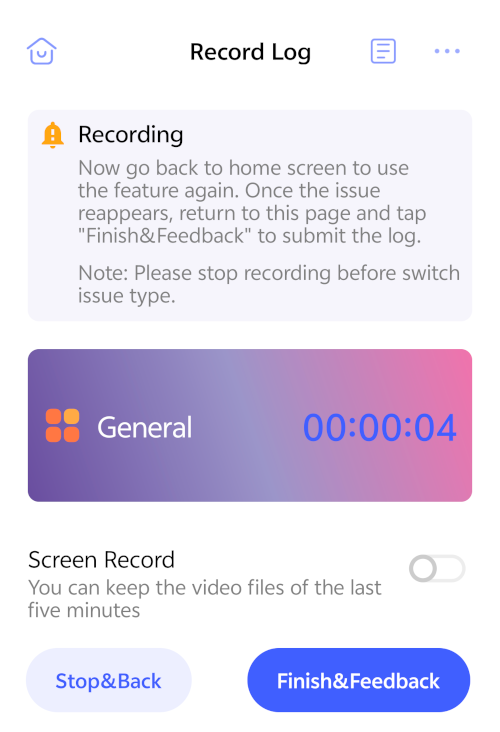
Updates
- None